Creating a New Deployment
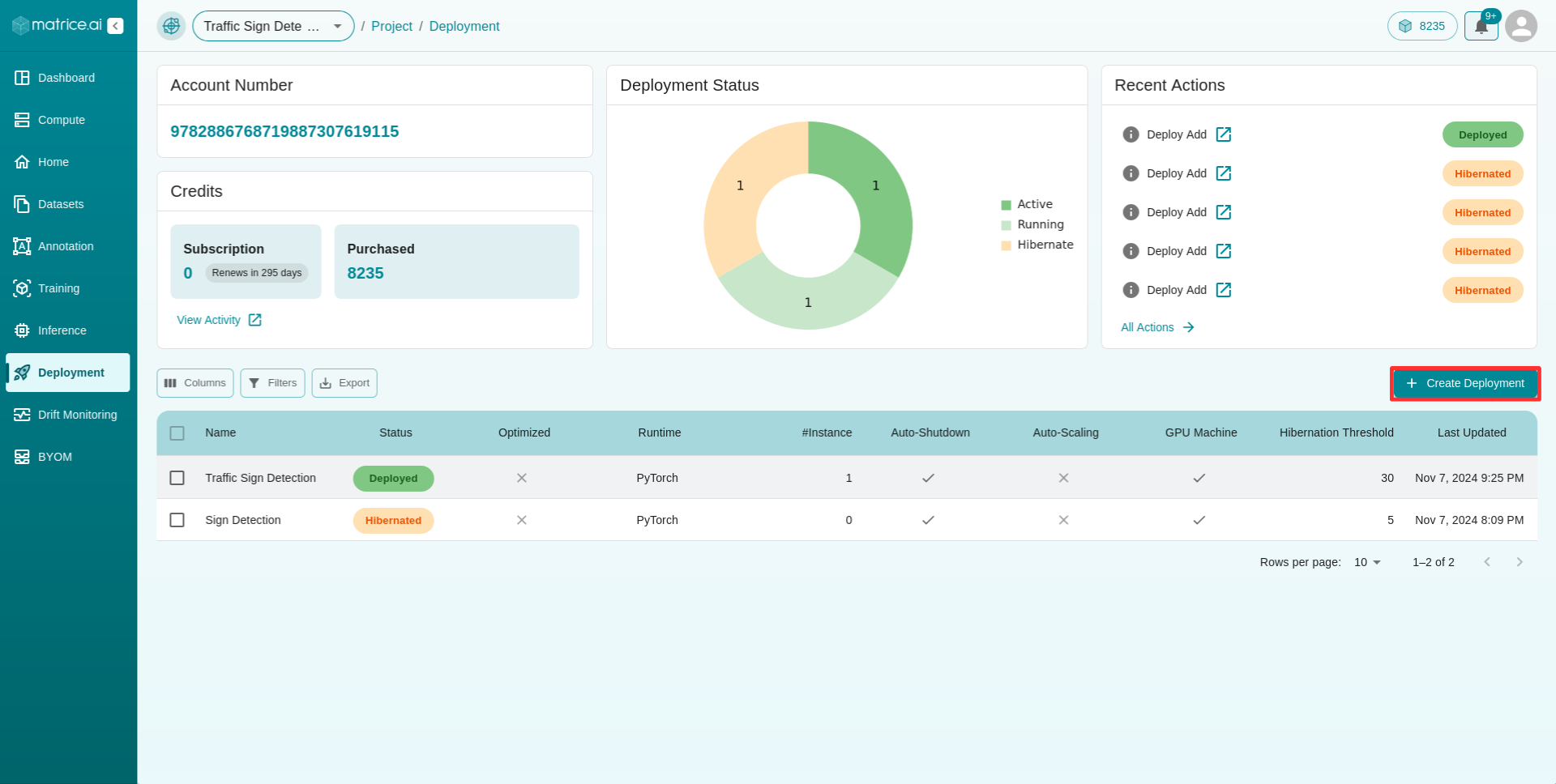
To create a new deployment, click the Create Deployment button on the top right of the table. A prompt will guide users through the following steps:

Name the Deployment
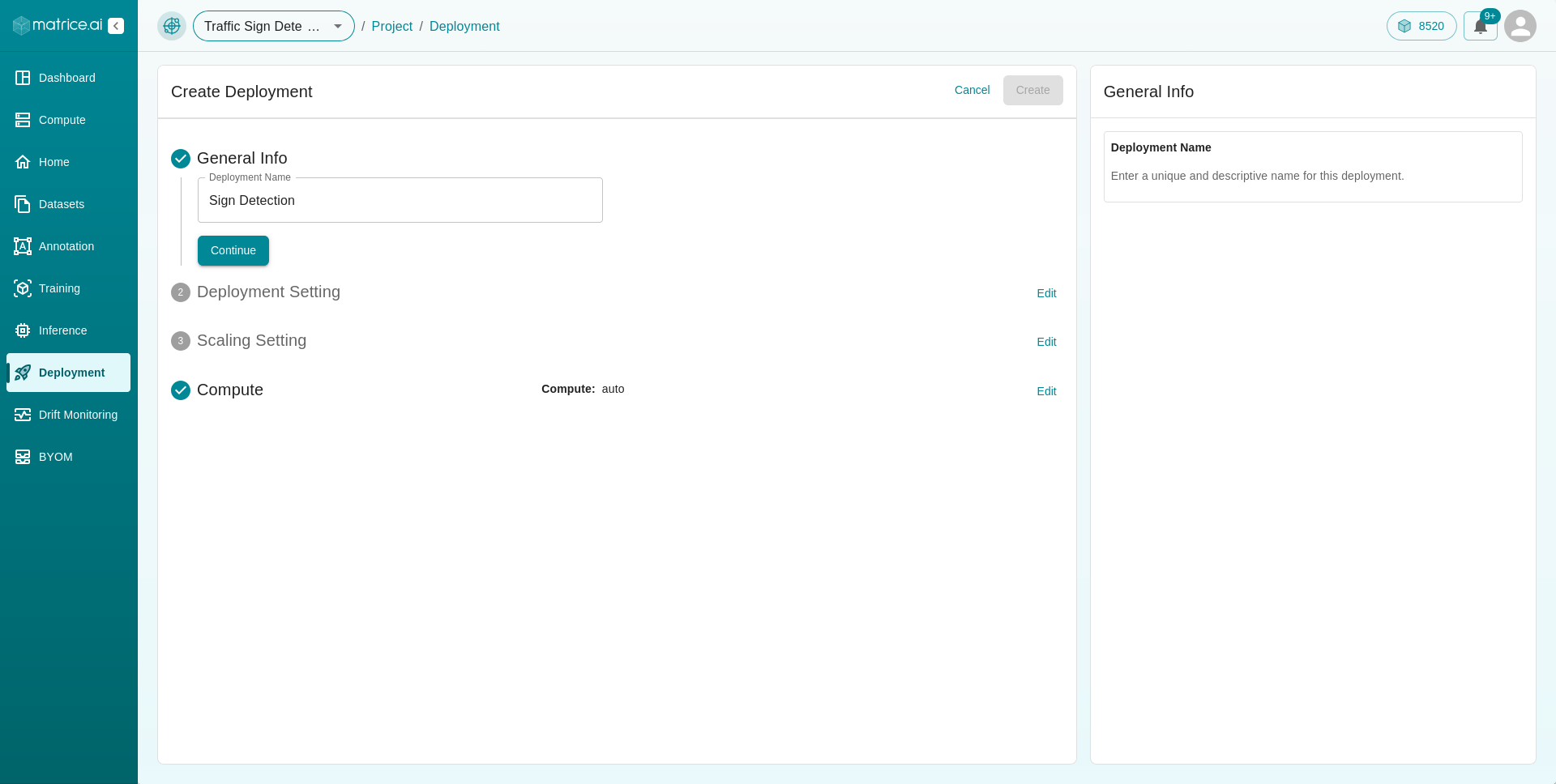
Select a Model** from the dropdown (only successfully trained/exported models will appear) & Indicate whether a **GPU is required
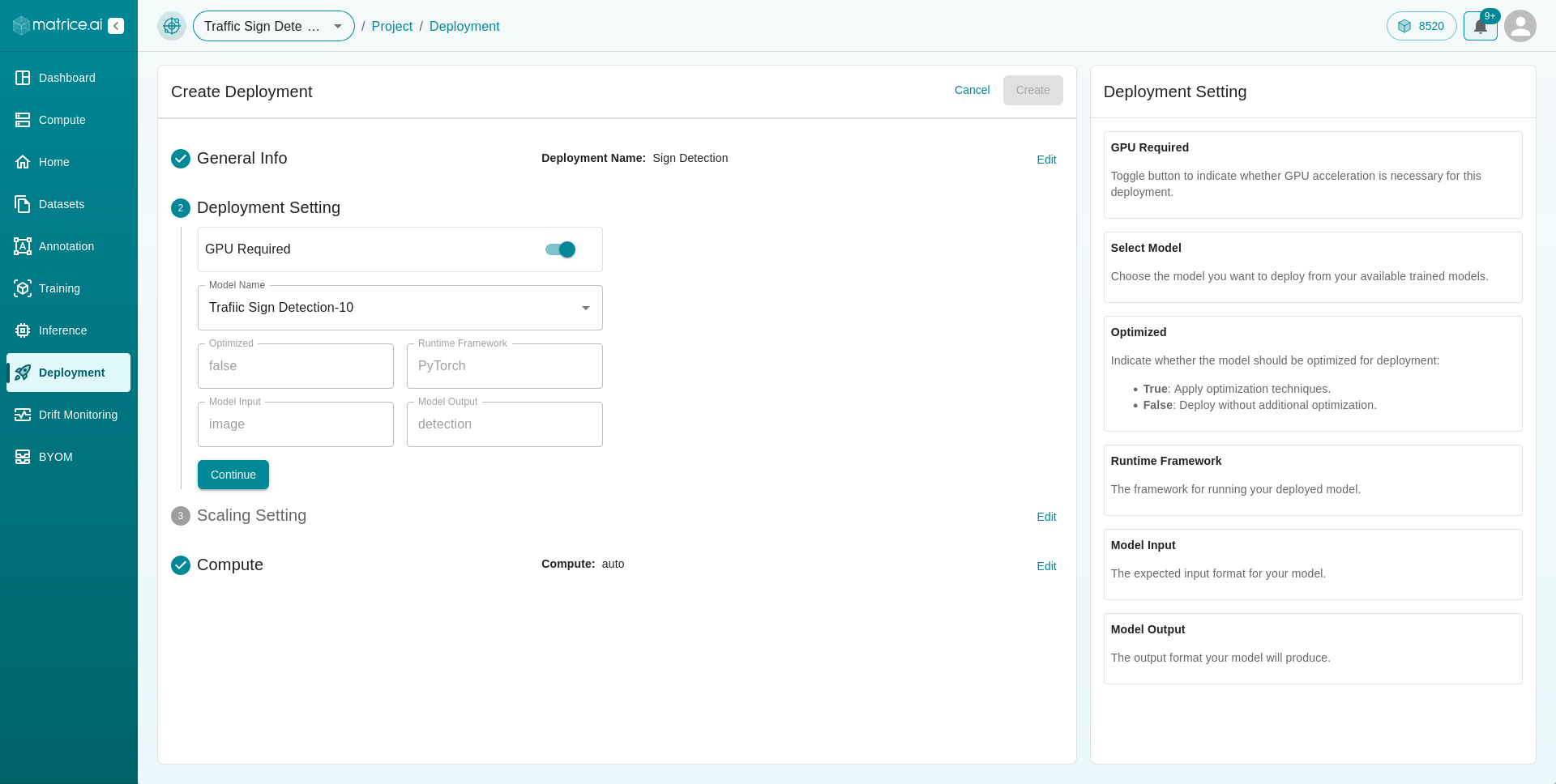
Configure Scaling Settings, including enabling/disabling autoscaling and auto shutdown, as well as specifying the shutdown threshold (in minutes)
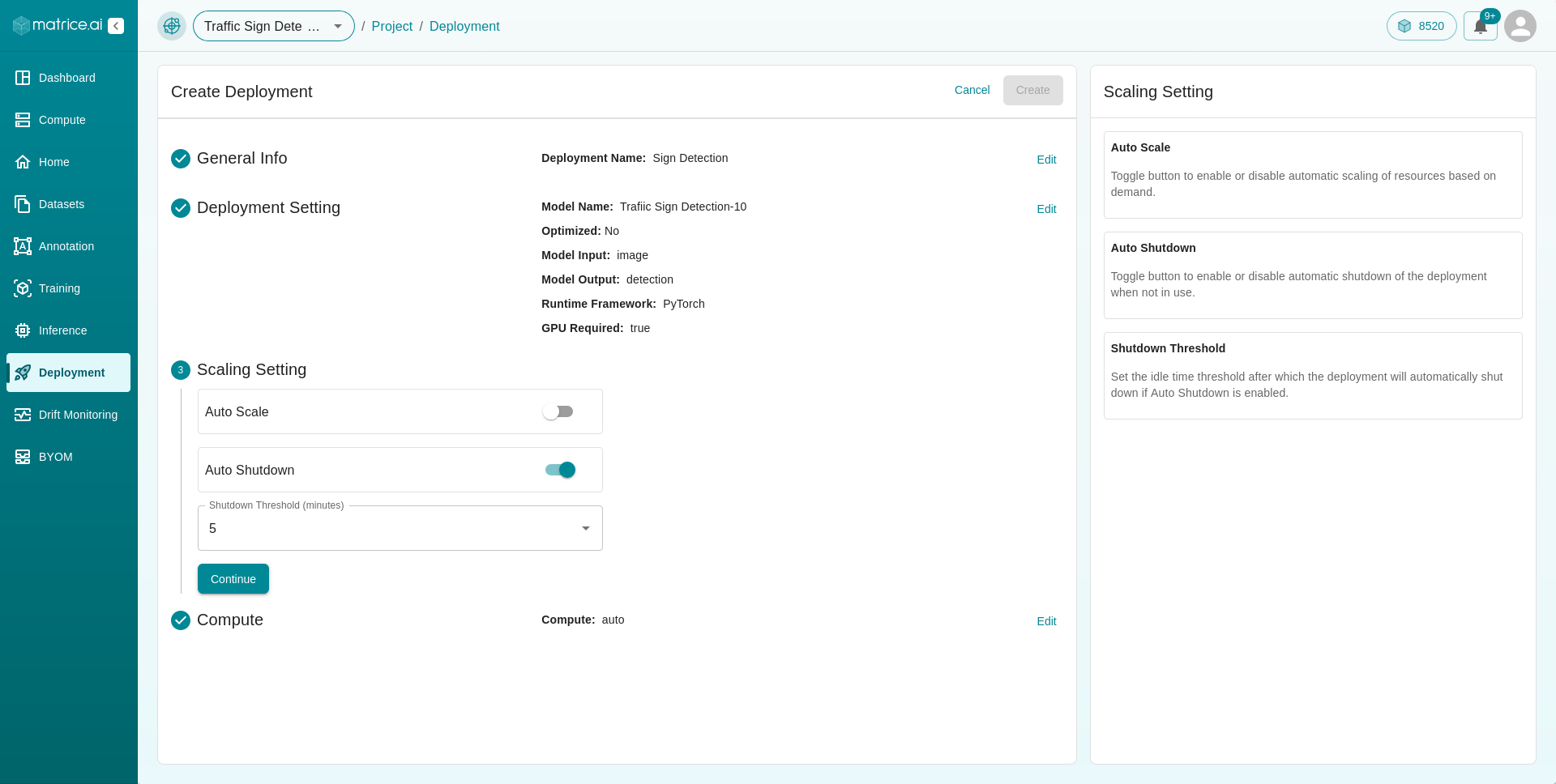
Choose a Compute Instance (either automatic or selected from a dropdown)
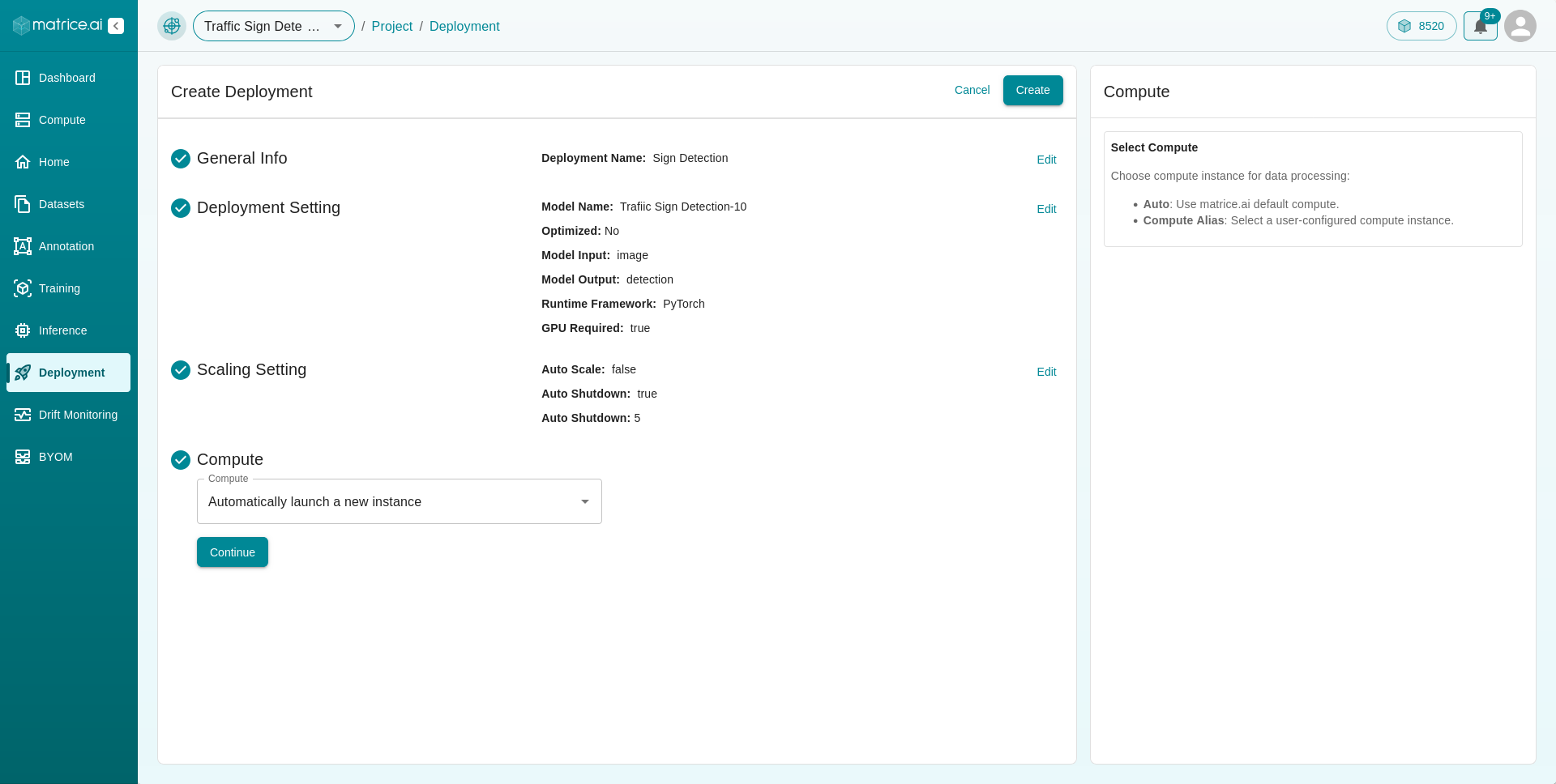
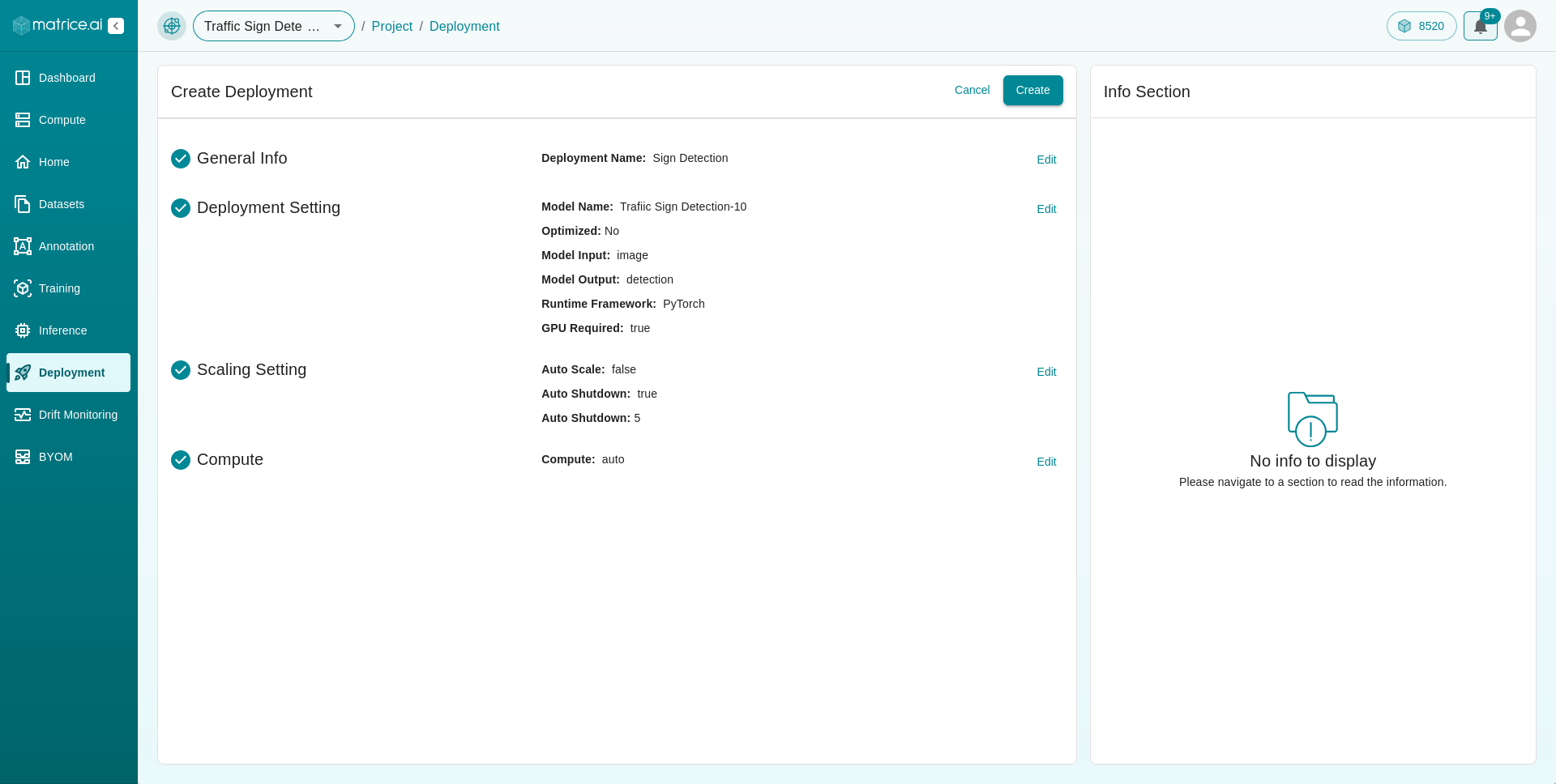
After completing these details and clicking Continue followed by Create button, the deployment process will begin, and its status will be reflected in the main table.