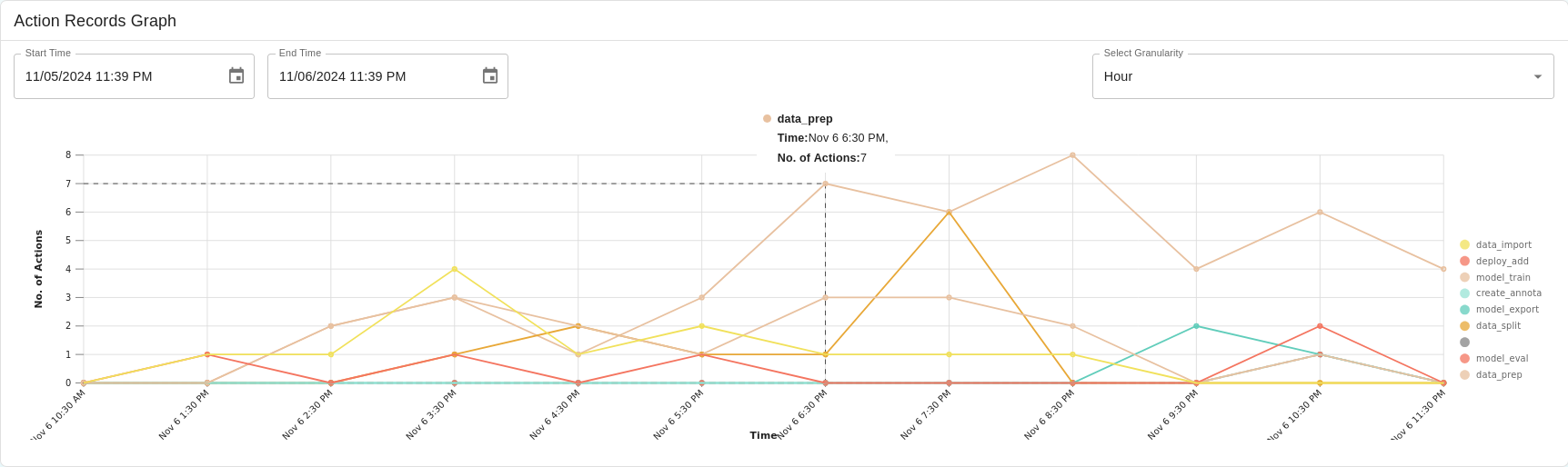Activities
The Activities page, located alongside the Overview page on your dashboard, offers a dynamic view of your recent actions. Whether you’re deploying models, importing datasets, or managing instances, this page provides a clear snapshot of everything happening in your account, helping you stay informed and in control of your workflow.
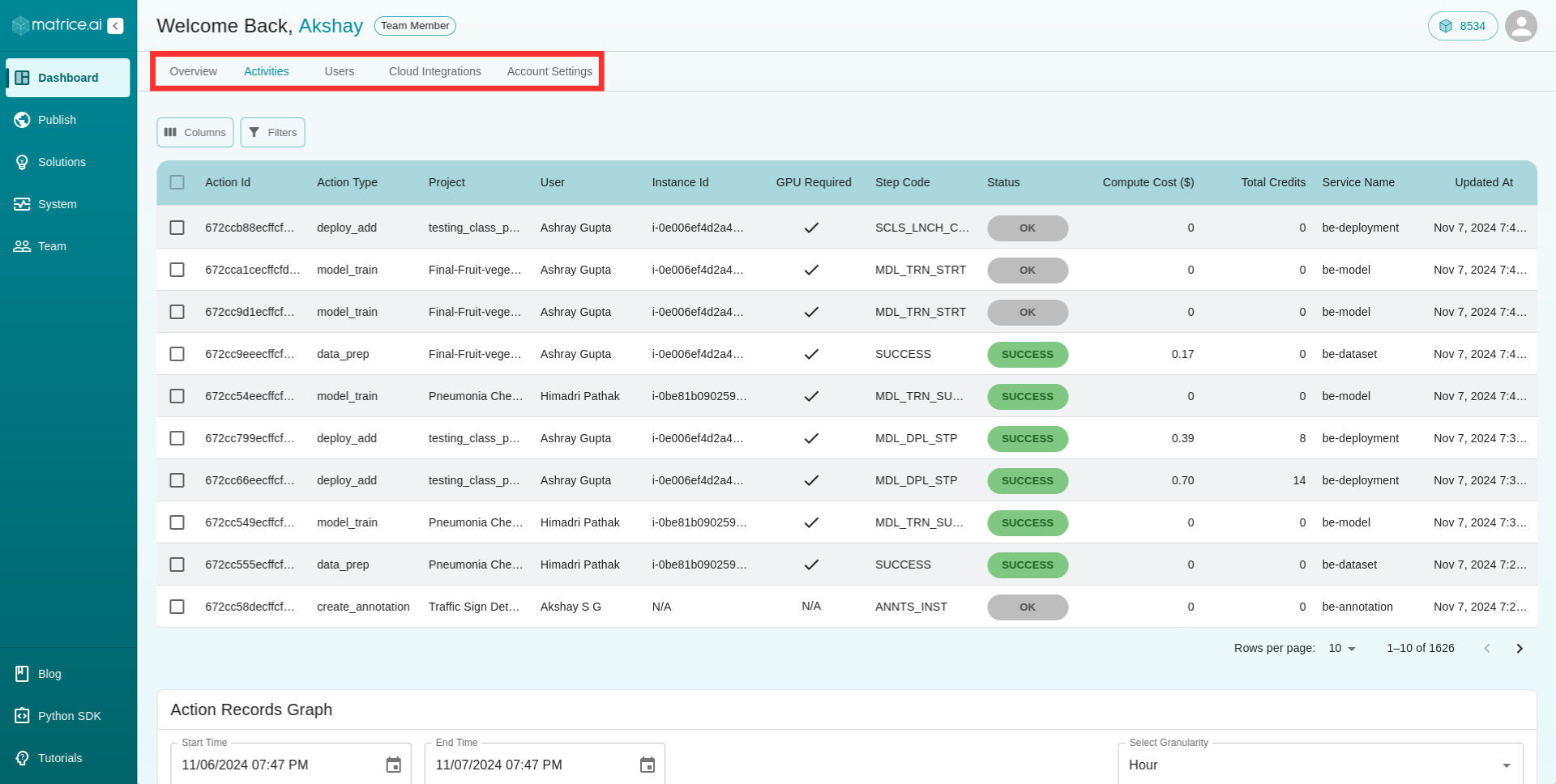
Activities Table
In this visually engaging table, each activity is mapped to its respective project, giving you detailed insights into your operations. The table covers essential details, allowing for easy tracking and analysis:
Action ID: A unique reference number assigned to each action, making it easy to trace and manage.
Action Type: Defines the type of operation, whether it’s deploying models, importing data, or deleting datasets—each action is clearly categorized.
Project: The project associated with the action, helping you see which initiatives are active.
Instance ID: The identifier of the instance involved in the action, useful for pinpointing resources.
GPU Required: Indicates whether the task needed GPU power, offering insight into resource demands.
Step Code: A reference to the step or stage of the action, helping you understand the action’s progression.
Status: Real-time status updates—In Progress, Success, Failed, or Canceled—keeping you in the loop at all times.
Compute Cost: Displays the resource cost for the action in compute units, so you can monitor expenditure.
Service Name: The name of the service that executed the action, allowing for transparency across tools.
Created At: Timestamp indicating when the action was initiated, giving you an accurate activity timeline.

Action Record Graph
This section visualizes your action history through an interactive graph, allowing you to zoom in on specific time ranges or events. Simply hover over any data point to reveal key information about that action. It’s a powerful tool for tracking and analyzing trends over time, helping you fine-tune your operations.