Model Evaluation
After exporting your model, it’s crucial to evaluate its performance. This section will walk you through the process of evaluating your model using training, validation, and test datasets.
Steps for Model Evaluation
To evaluate an exported model, click on the model that you want to work on in the Inference table :
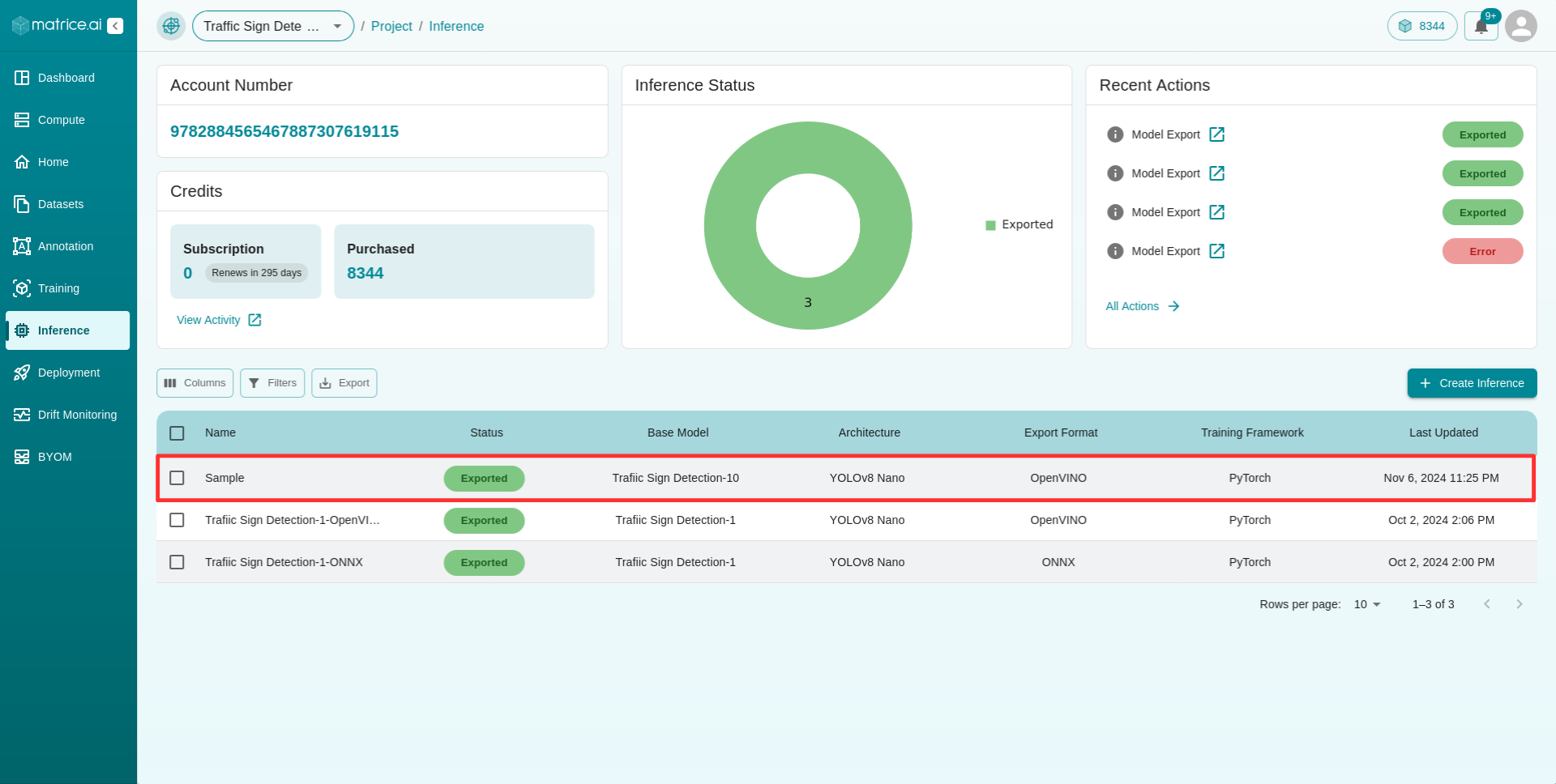
Navigate to the Evaluation tab in your Inference dashboard :
Click on the Create Evaluation button to evaluate your exported model
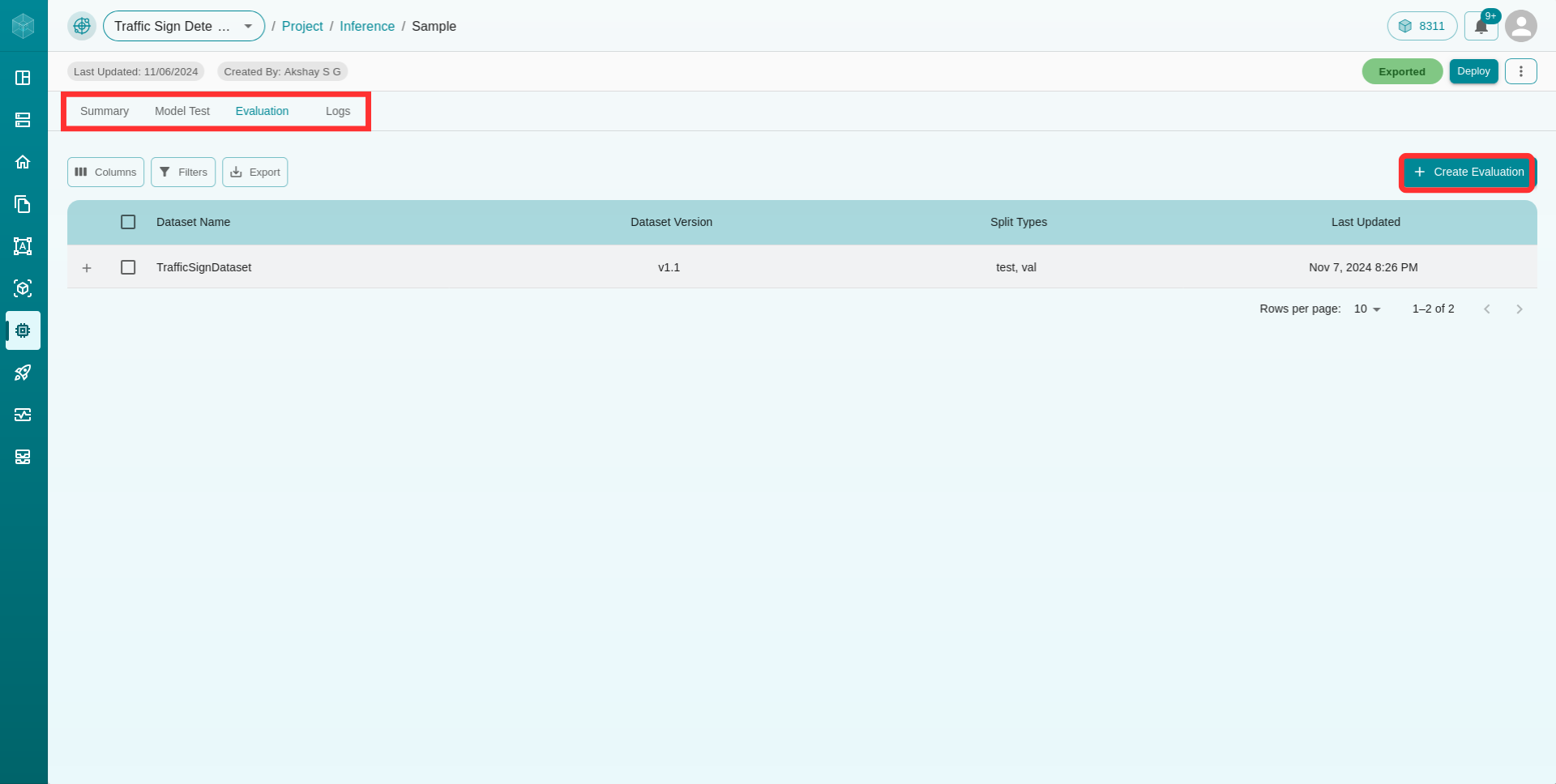
Fill all the required details in the Evalaution form :
Choose the appropriate datasets (train, test, validation) for evaluation.
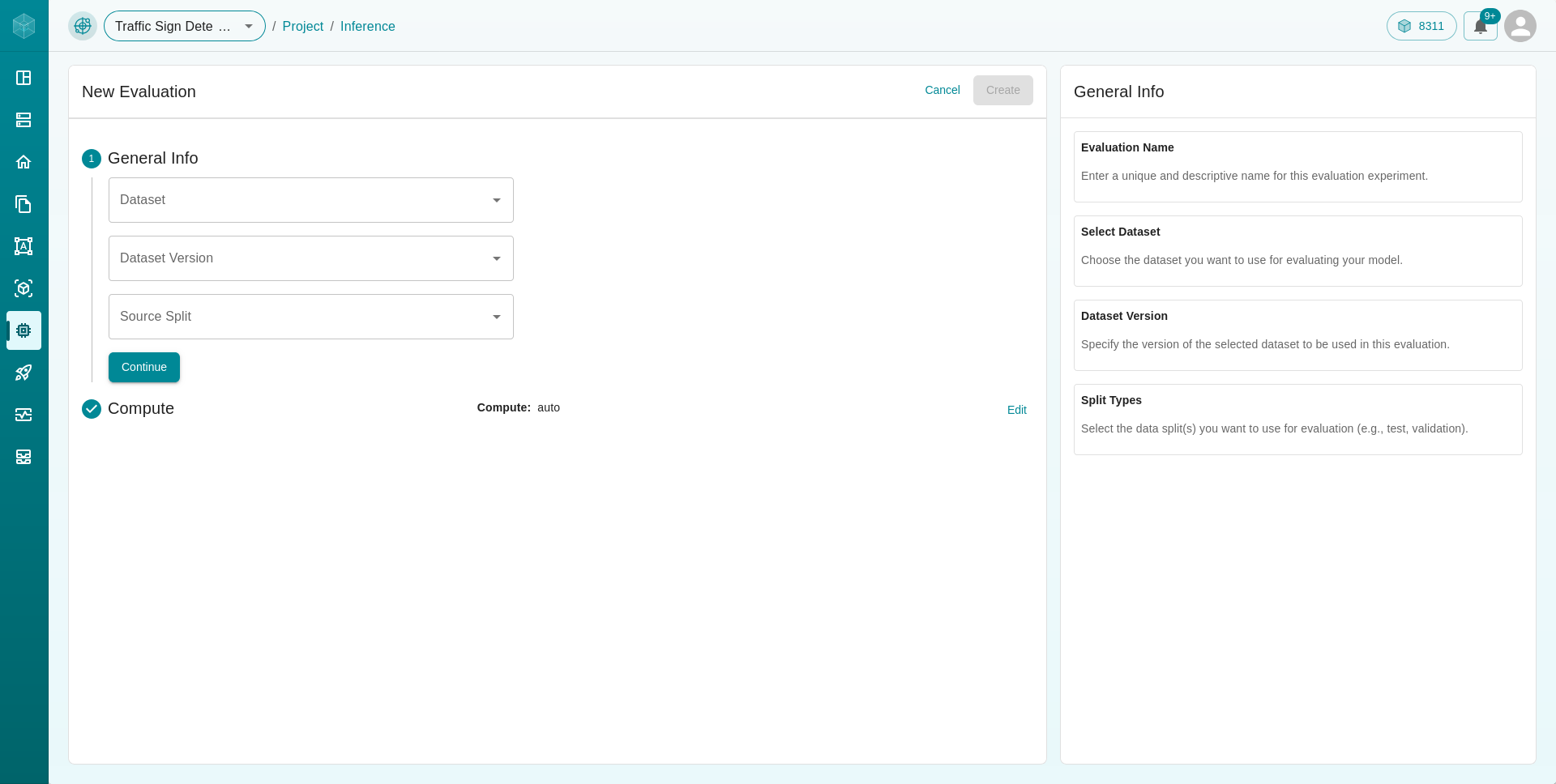
Evaluate the model by launching a new or dedicated instance
Click on Create button to evaluate your model
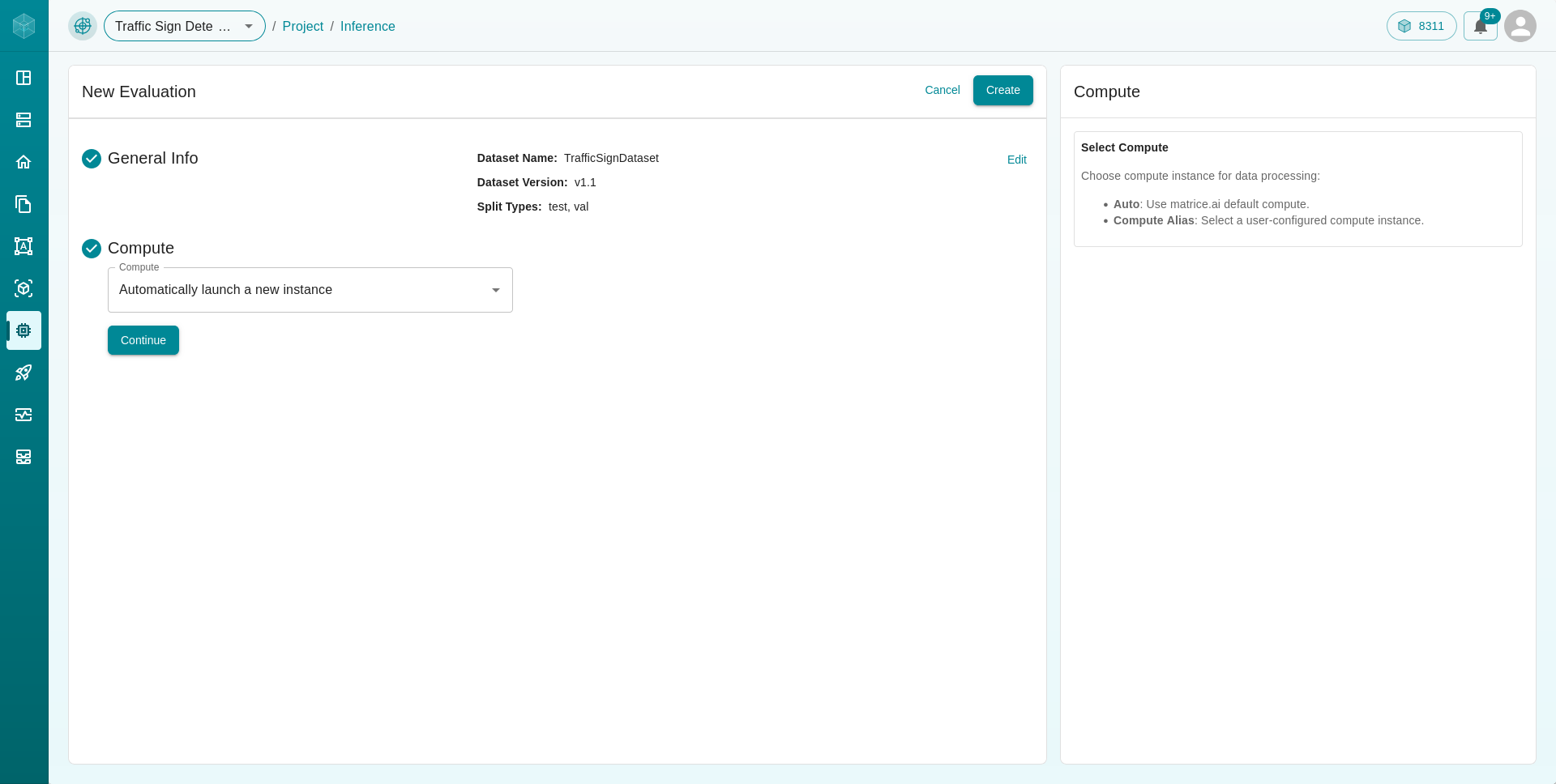
View Results
Analyze the results to ensure the model performs as expected.