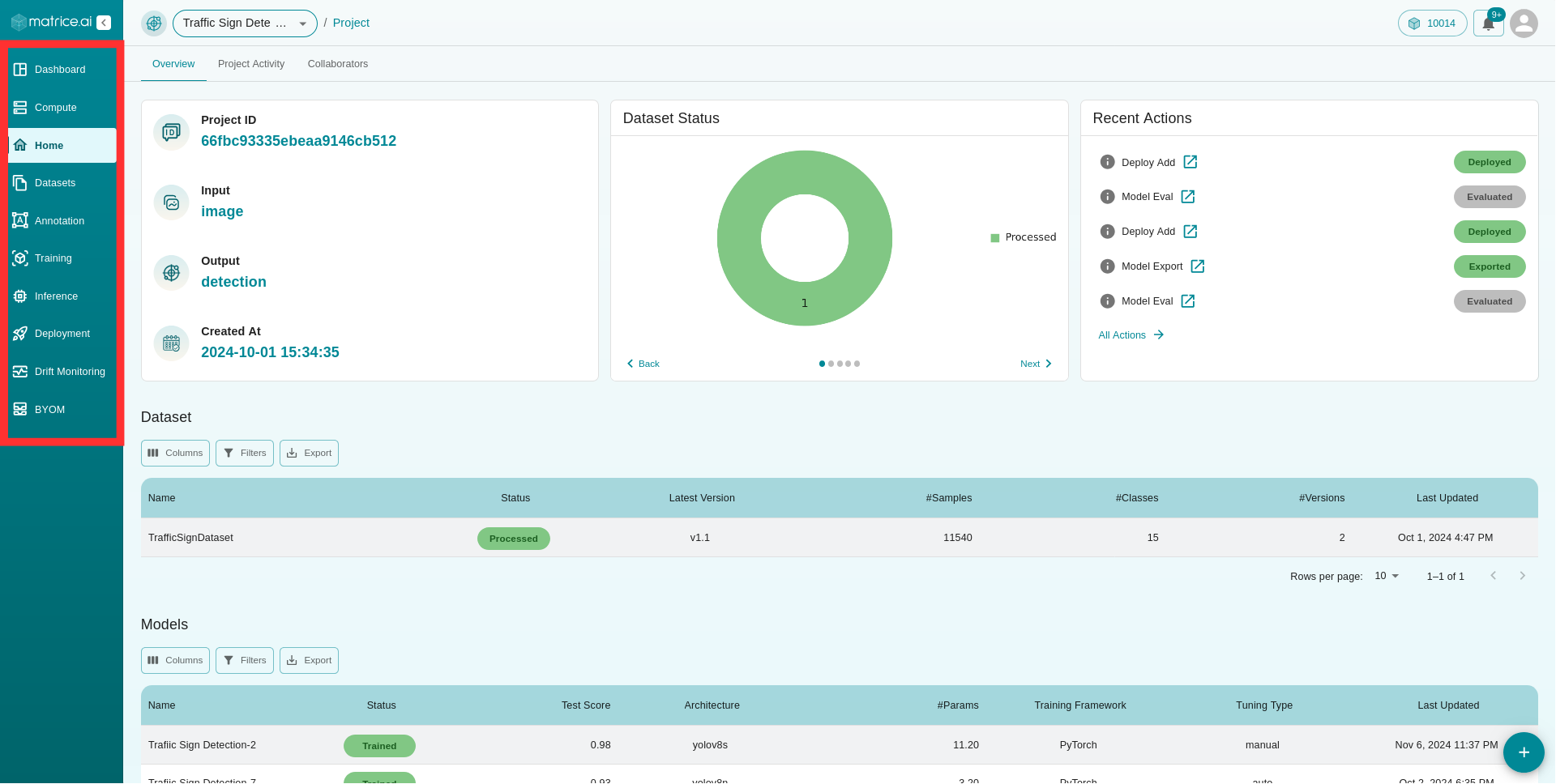Creating a New Project
Upon logging into the Matrice.ai platform, users are greeted with the option to create a new project. By selecting this option, users are prompted to provide key details such as the Project Name, Input Name, and Output Type. Once these details are entered, clicking the ‘Create’ button transports the user into their newly established project workspace—a private vision room dedicated exclusively to them.

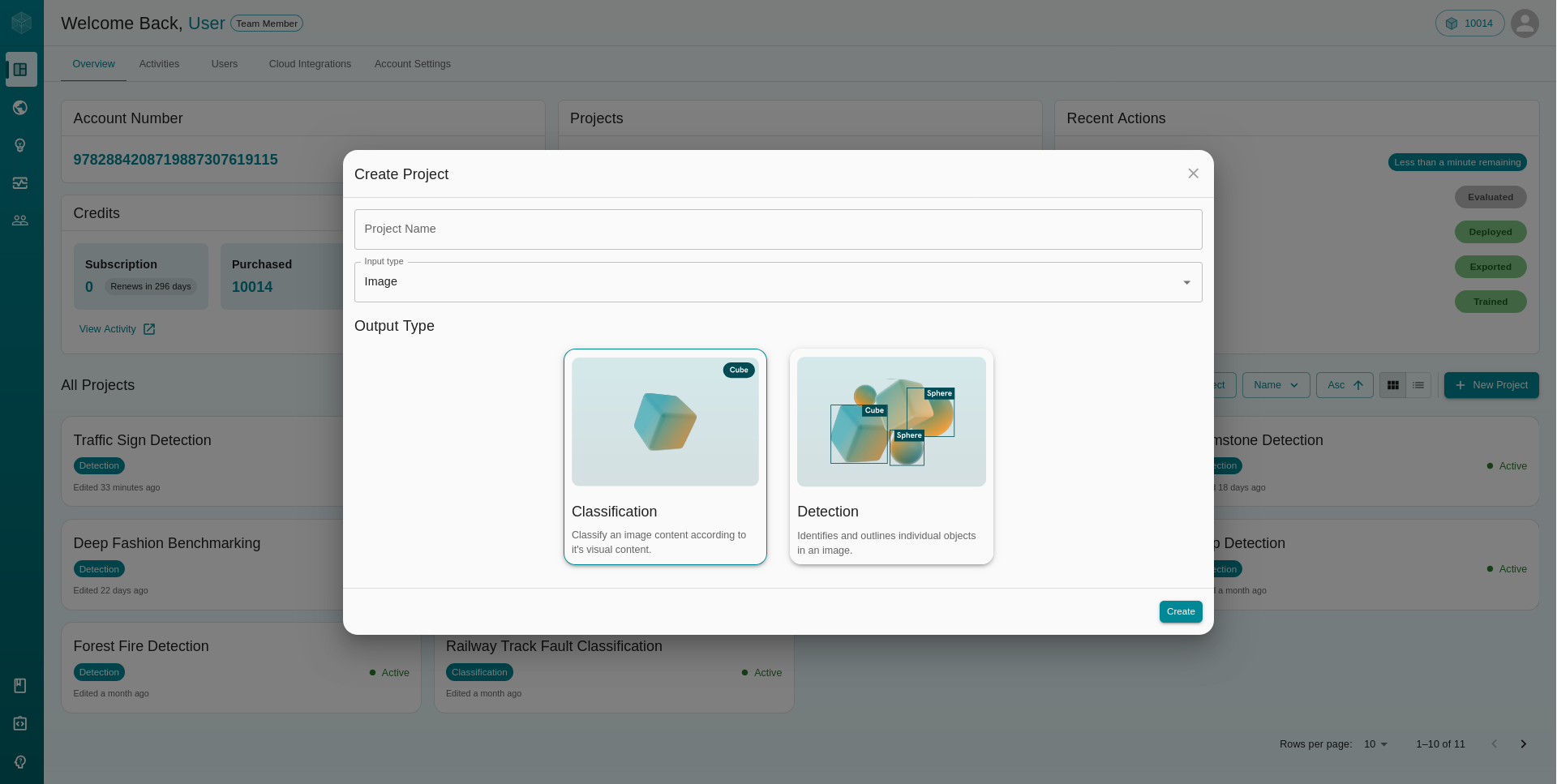
Within this workspace, users can:
Create and Manage Datasets: Upload, organize, and prepare data for training.
Train Models: Initiate and monitor the training process, with real-time updates on progress.
Export and Deploy Models: Seamlessly transition from training to deployment, exporting models for use in production environments.
Monitor Compute Usage: Track the computational resources utilized during training and inference.
Drift Monitoring: Observe and manage model performance over time, ensuring that deployed models remain accurate and effective.
BYOM (Bring Your Own Model): Integrate custom models into the platform for training and deployment.