Cloud Integrations
The Cloud Integrations page gives you complete control over your cloud storage connections. From here, you can manage cloud access keys and storage buckets, all in one intuitive interface.
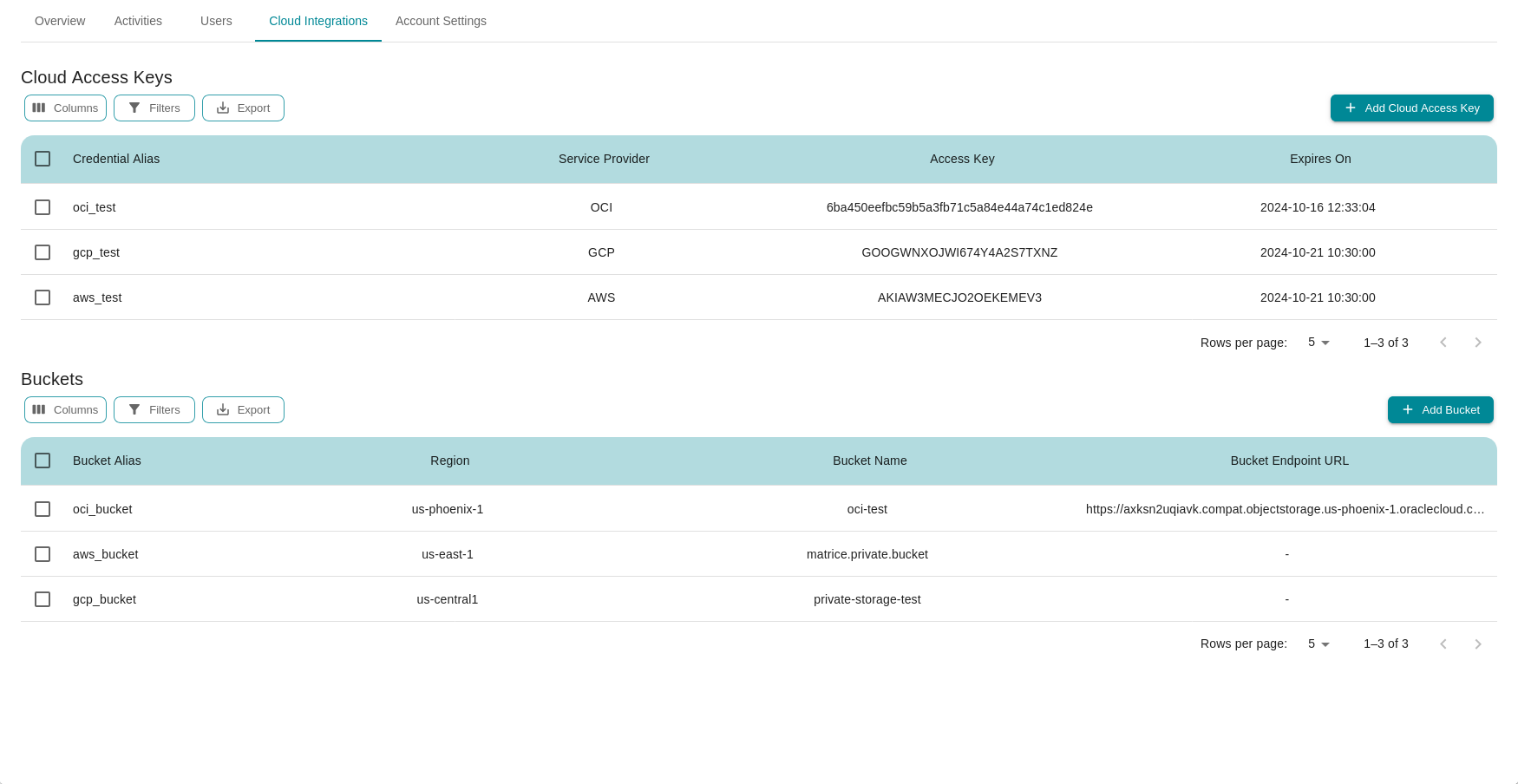
Cloud Access Keys
In this section, you’ll find a detailed table listing all the cloud access keys associated with your account. For each key, you’ll see:
Alias: A user-friendly label for the key.
Service Provider: The cloud provider associated with the key (e.g., AWS, GCP).
Access Key: The key used to authenticate access to your cloud resources.
Expiry Date: When the key expires, ensuring your credentials are up to date.
To add new keys, simply click the Add Cloud Access Key button, enter your alias, service provider, access and secret keys, and expiry date. It’s fast, secure, and immediately reflected in the table.
Buckets
Managing cloud storage buckets is equally streamlined. The table provides an at-a-glance view of all your storage buckets, with details such as:
Alias: A personalized label for easy identification.
Region: The geographical region where the bucket is hosted.
Name: The bucket’s name in your cloud provider’s system.
Endpoint URL: The URL used to access the bucket.
Clicking Add Bucket lets you set up new storage by providing key details, and once added, your bucket appears instantly in the list.
Deleting Entries
Need to clean up unused credentials or buckets? Select the checkbox next to an entry and hit the delete icon. With this quick action, you can keep your cloud environment neat and secure.