Temporary Deployment for Real-Time Testing
Once your model is exported and evaluated, you can create a temporary deployment to test it on real images.
Steps to Create a Temporary Deployment
Navigate to the Inference Tab from the dashboard
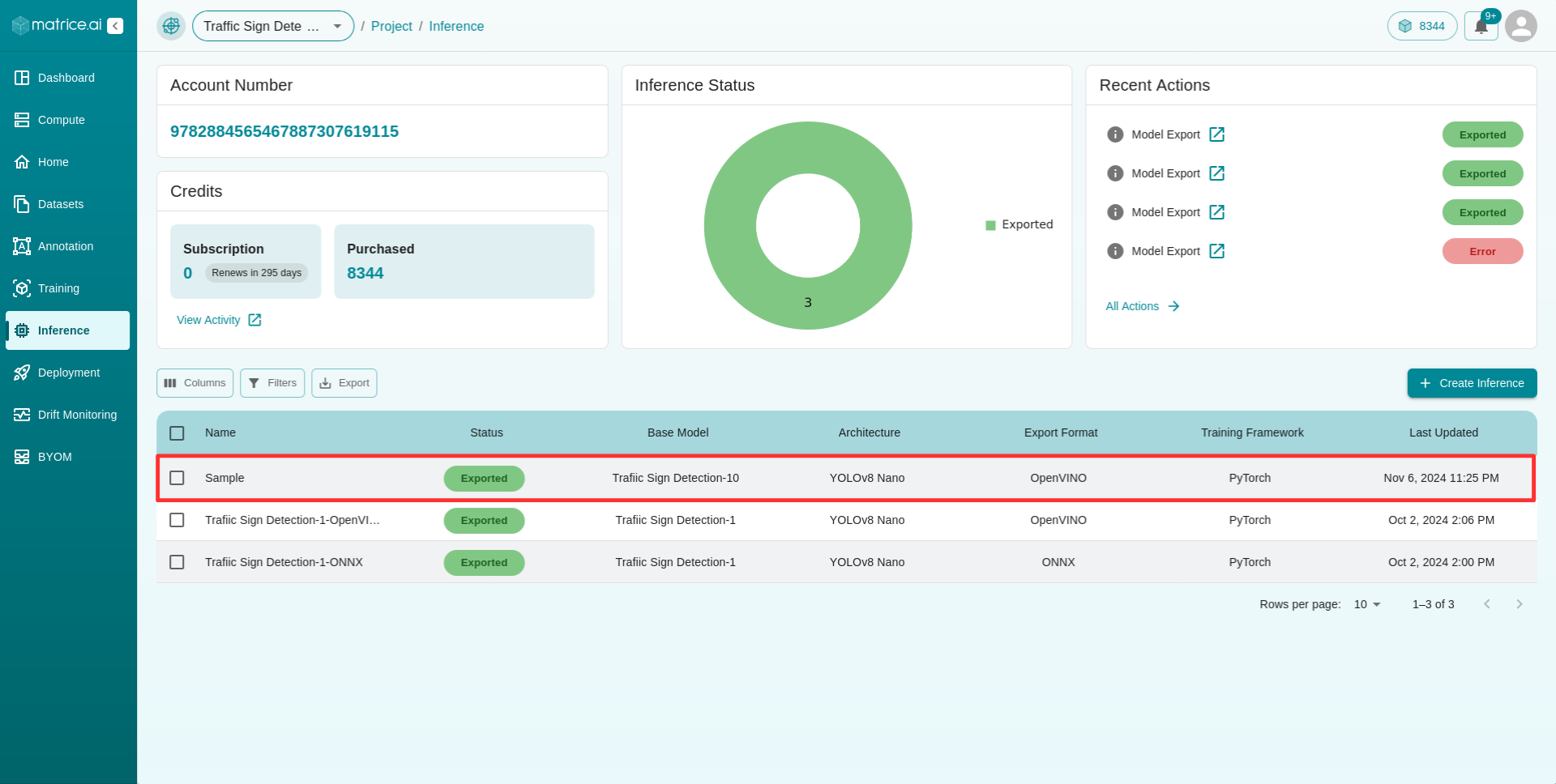
Click on Deploy button on the top-right of the inference management dashboard
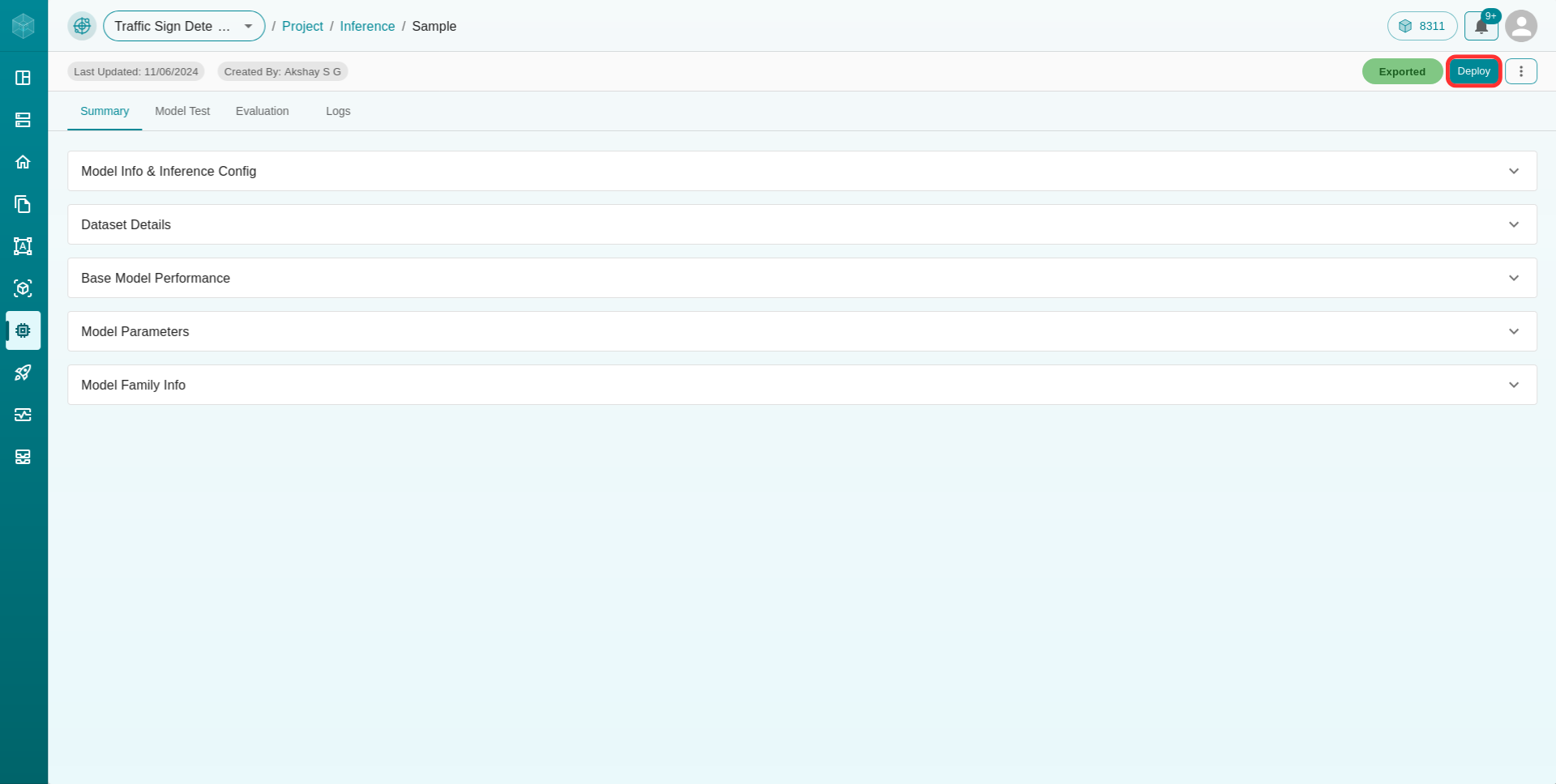
Fill all the required details in the model deployment form to add your model to deployment
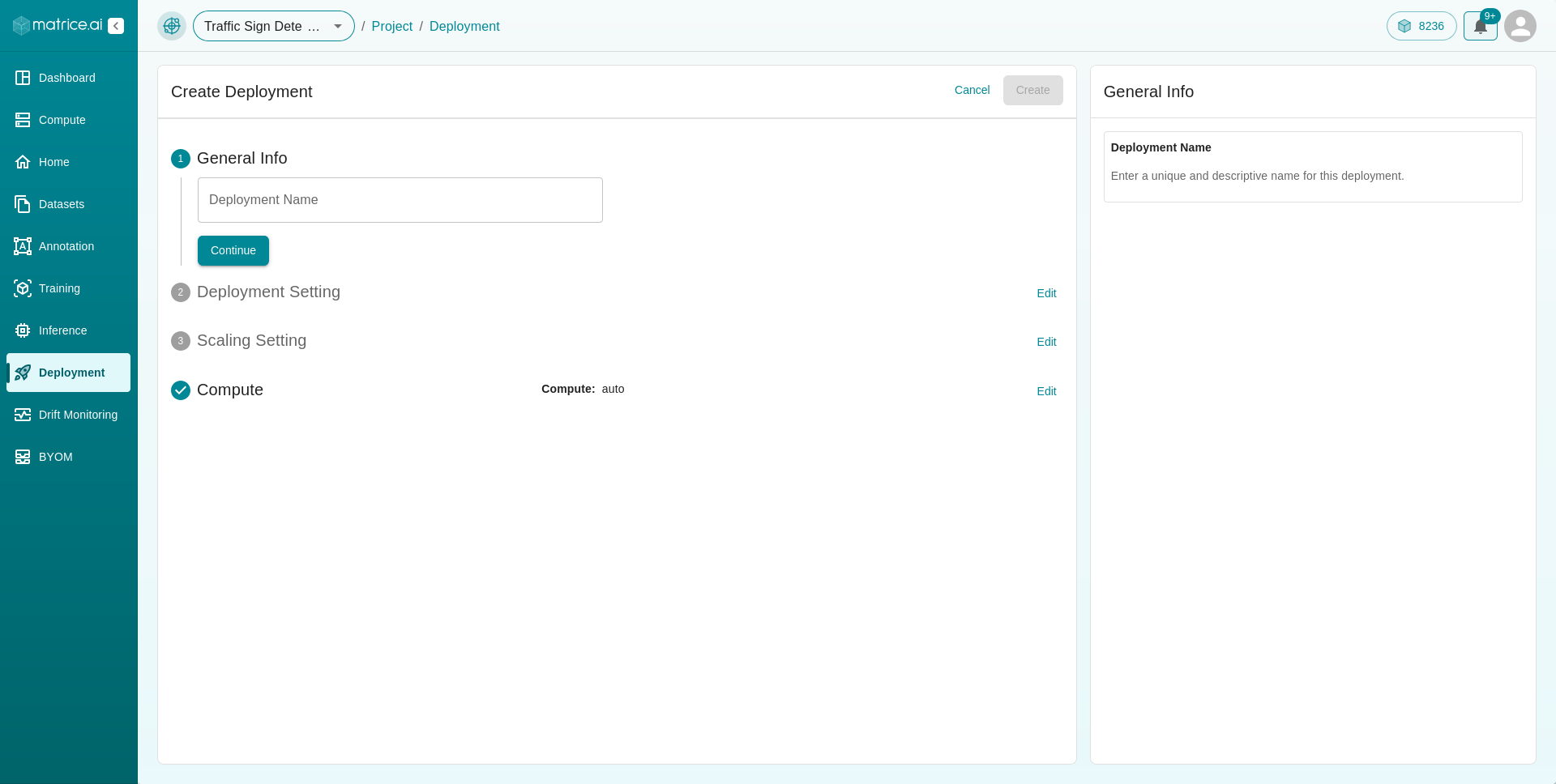
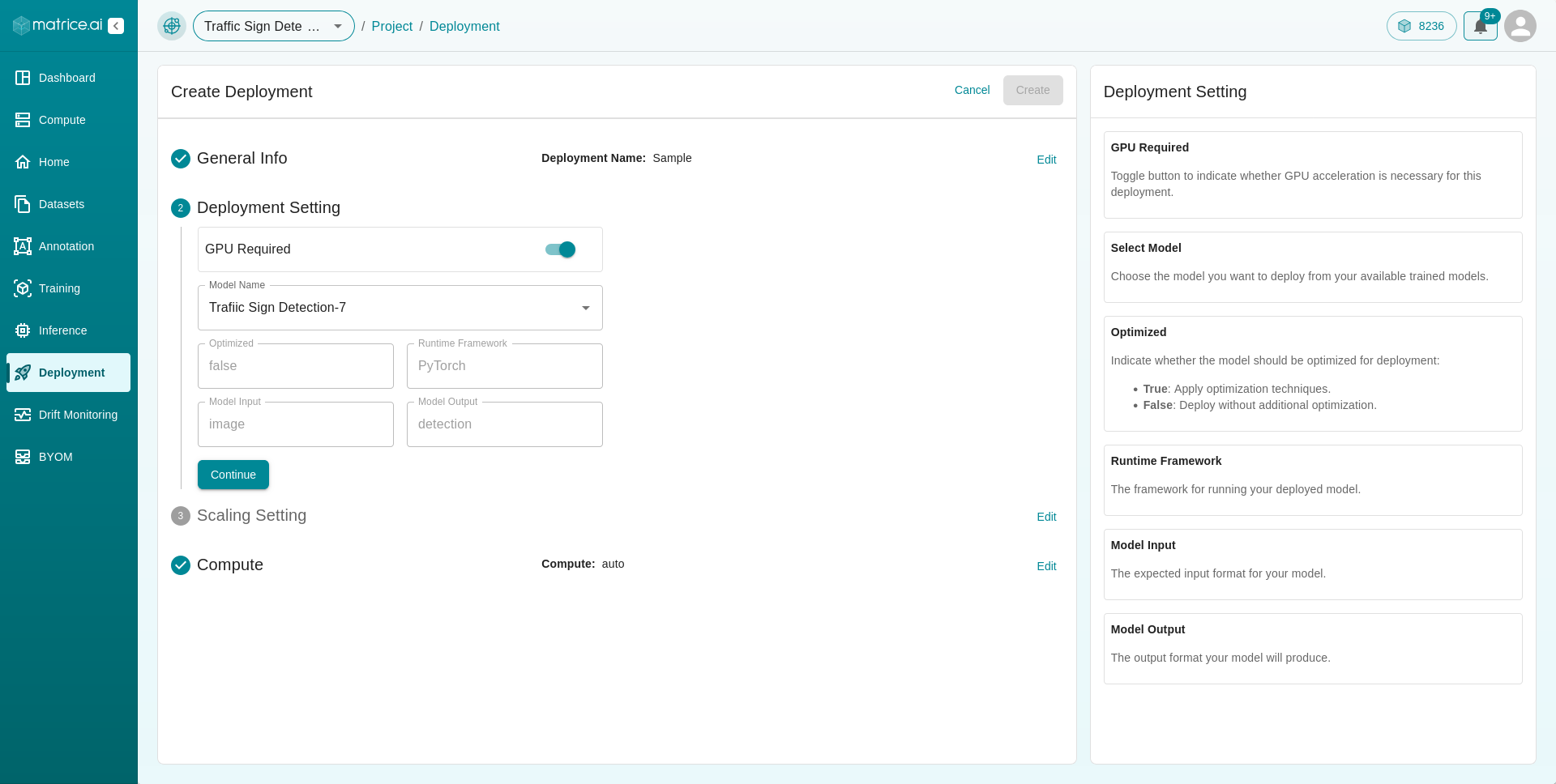
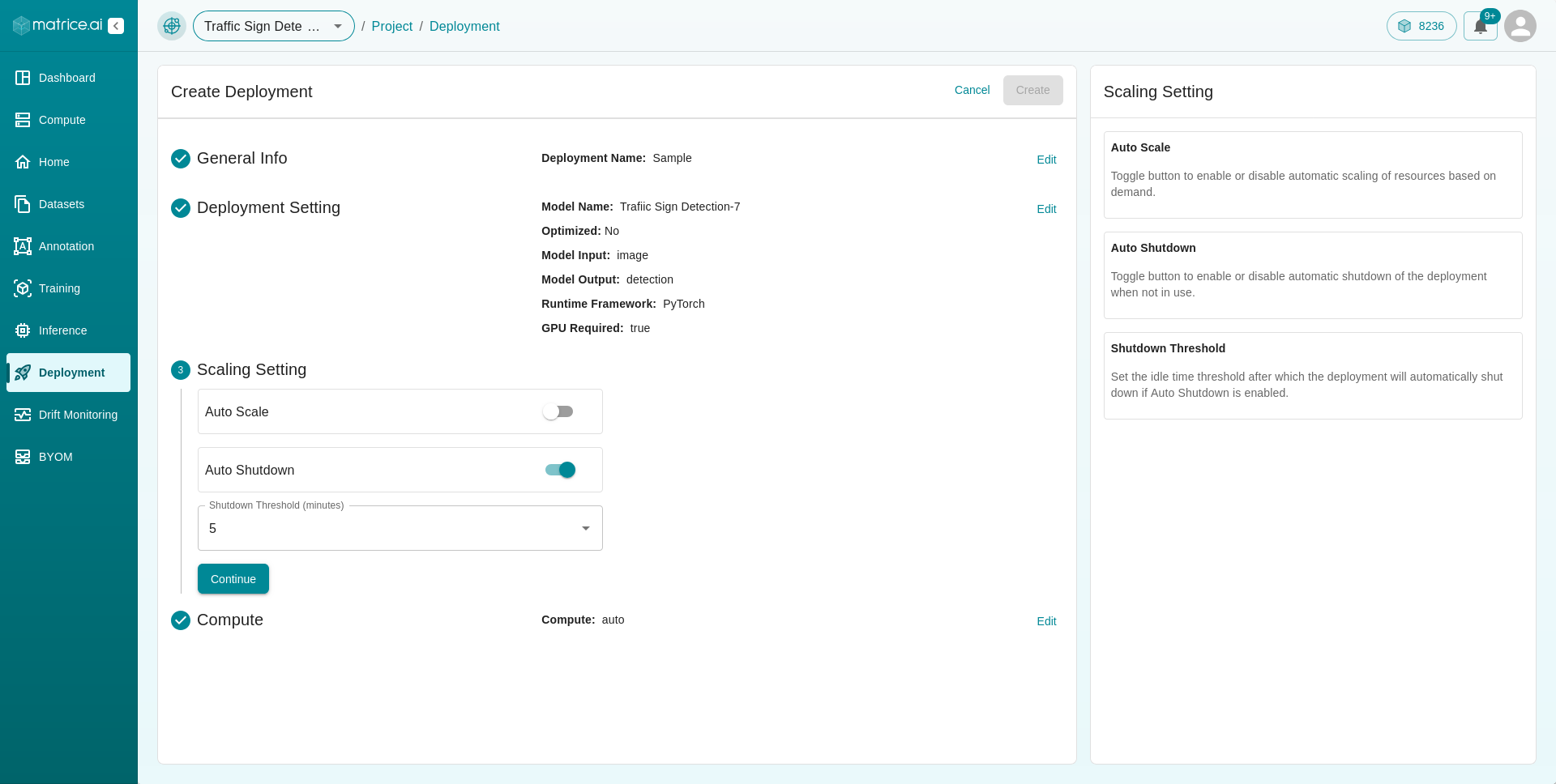
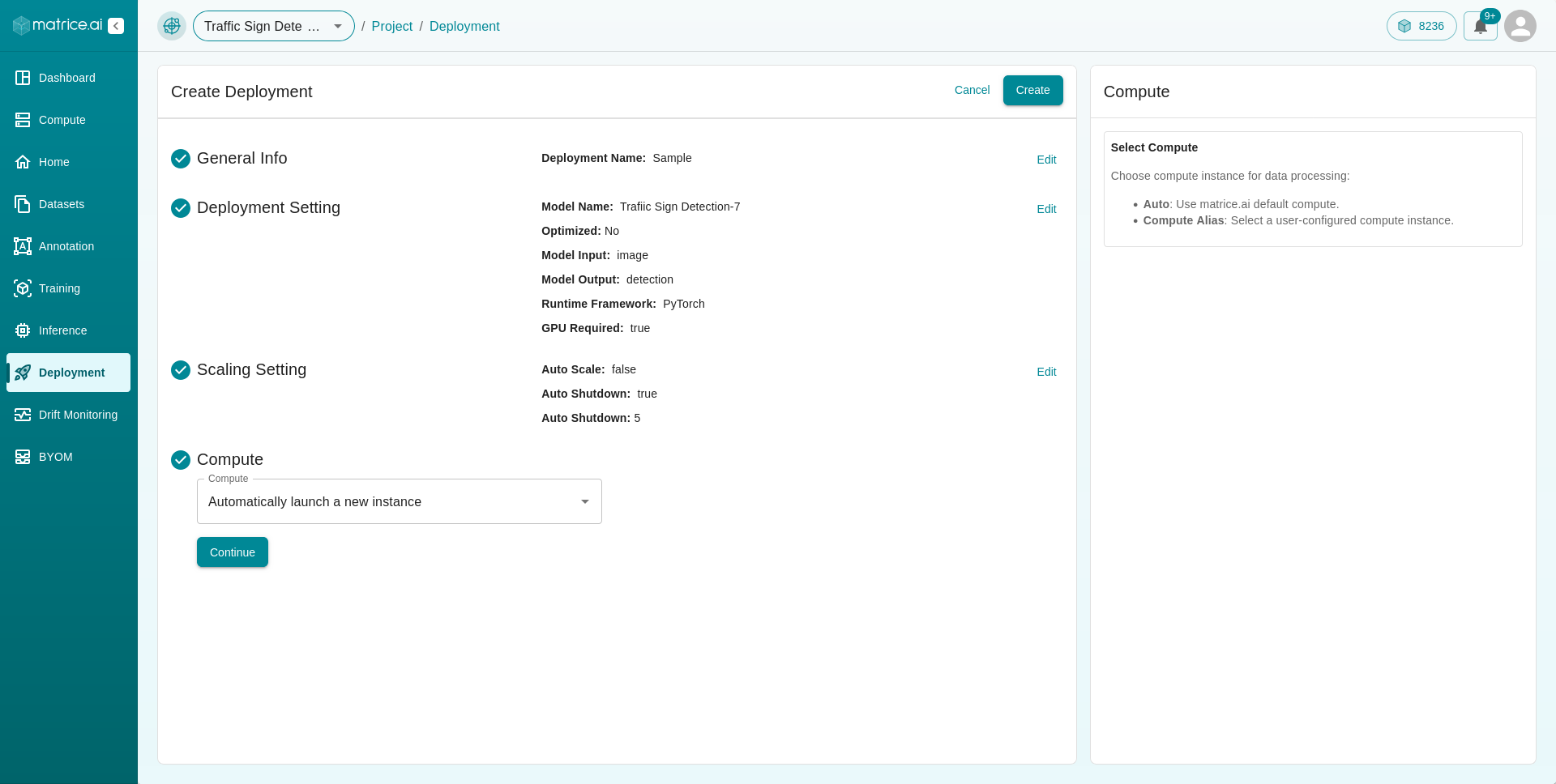
Once you have filled all details, click on Create button to add your model to deployment.
Once you have clicked Create your model will be queued for deployment. To know more about deployment, please visit the Deployment Tutorials.
Conclusion
Testing your model in real-time ensures that it performs as expected in production scenarios.