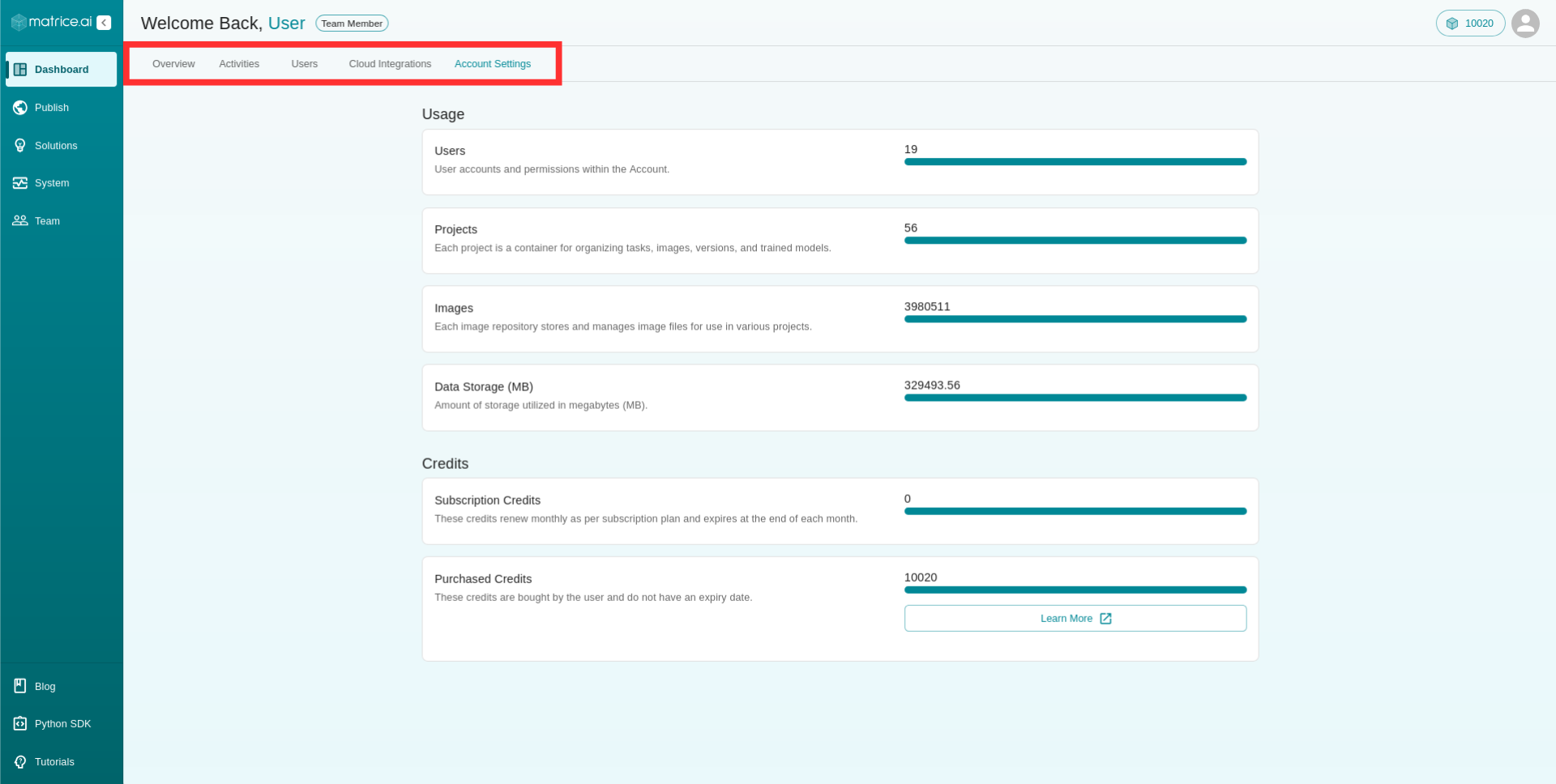Account Settings
The Account Settings page offers a comprehensive view of your account’s usage, including credits, projects, and data storage. It’s designed to help you manage resources efficiently and stay on top of your plan’s features.
Users: Displays the total number of users associated with your account, giving you a quick overview of your team size.
Projects: Shows the number of project containers in your account, which are used to organize tasks, datasets, images, and trained models.
Images: Indicates the total number of image files stored within your account.
Data Storage: Shows the current data storage usage, so you always know how much space you’re utilizing.
Credits
Subscription Credits: These credits come with your subscription plan and reset at the beginning of each month. This section shows your remaining balance, helping you track your monthly limits.
Purchased Credits: Any additional credits you buy are listed here. These credits don’t expire, so you can use them whenever you need.